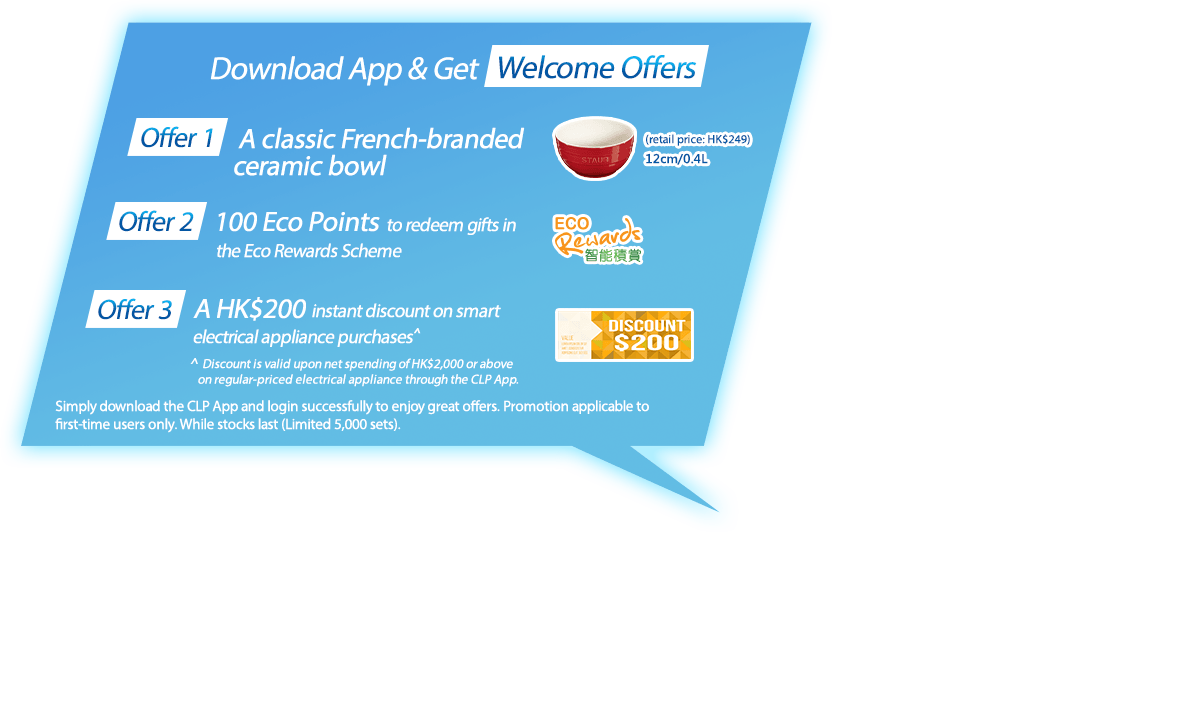The brand new CLP platform brings you to experience the journey of smart and green living anytime, anywhere.
Move In
Move In application is easy and convenient. Simply identify the address with a click and upload supporting documents. It will be completed in 5 minutes.
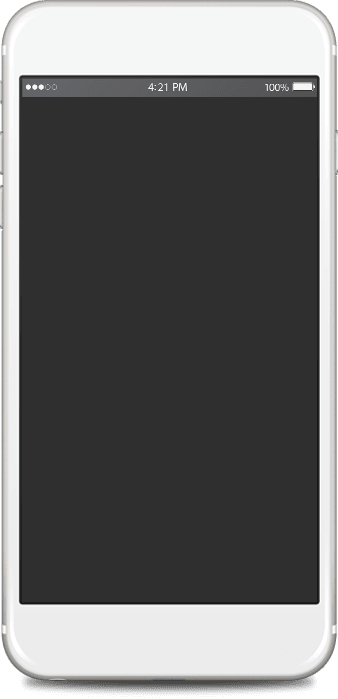

-
-
$473.00
-
Check & pay bills
You can manage your bills and settle payments with PPS or QR Code instantly anytime, anywhere.
Rewards redemption
You can earn Eco Points easily through the Eco Rewards Scheme and redeem fantastic rewards by participating in designated green activities.
Hot shopping offers
CLP provides the latest offers on smart gadgets and energy efficient appliances. You may pick your favourite environmental friendly items here to save cost and energy.
Hot shopping offers
CLP provides the latest offers on smart gadgets and energy efficient appliances. You may pick your favourite environmental friendly items here to save cost and energy.
Energy-saving tips
CLP provides a series of comprehensive smart tips on energy-saving to help you improve daily habits for a smart and green living.
Watch the video to discover the brand new CLP App features. To enjoy a smart living anytime, anywhere.
-
How to login in the CLP mobile App?
You may refer to the following procedures:
- Open the CLP Mobile App. Click the “Menu” button at the top right hand corner.
- Click “Login” in the menu.
- Enter your login name/account number and password. Please note that you have to use CLP web services account for login. If you have not registered, you may click “Register” to apply for CLP web services.
- Click the “Login” button.
-
How to access to Eco Rewards in CLP App?
You may refer to the following procedures:
- Open the CLP Mobile App, click the “Menu” button at the top right hand corner.
- Click “Smart Shopping” in the menu to access to the Smart Shopping page.
- Click “Eco Rewards” at the bottom menu and you will be directed to the product catalogue of Eco Rewards.
-
If I am an Eco Power 360 user, how can I access to the product catalogue of Eco Rewards from the Eco Power 360 web portal?
You may refer to the following procedures:
- Login to Eco Power 360 with CLP Electricity Account and the name of registered customer
- Click “Eco Rewards” in the top menu.
-
Can I purchase products as a guest user?
Yes. You may purchase products from Electrical Appliances / Smart Appliances without login.
-
Can I redeem Eco Rewards products/purchase with Eco Points without login?
No. You have to login if you want to use Eco Points.
-
How can I confirm that the transaction is successful?
If your order is submitted successfully, you will find an order reference number on the “Successful Transaction” page. Moreover, a confirmation email will be sent to your email address for your record.
-
What is the arrangement for products that require delivery?
For products require delivery, the product cost will be paid through our online payment gateway. You may use Visa or Master Card to complete the payment. However, please note that the delivery cost is not included in the online payment, and will be charged after the item is dispatched.
-
What is the arrangement for products that require on-site installation?
For products that require on-site installation, you will submit the order to our staff through the online Smart Shopping system. No online payment is required. Our staff will contact you by phone for the confirmation of delivery date and installation service fee. The payment will be charged after you receive contact from our staff.
-
How to use electronic coupons?
The available and used electronic coupons can be viewed in the E-coupon list. If you want to use electronic coupons, you have to present it in CLP Mobile App to redeem the reward at specific collection point.
-
How can I view the previous order details?
You may click “Order Details” to check back your previous order details, such as the product information and order status.
-
How to apply for a CLP online account?
You may apply the CLP online account through the CLP website: https://www.clp.com.hk. Click “Registration” in the “Customer Login” box at the left hand side of the page. Fill in the required information and submit the online registration form. You will receive an email upon successful application.